Week 5 Blog Post
- Get link
- X
- Other Apps
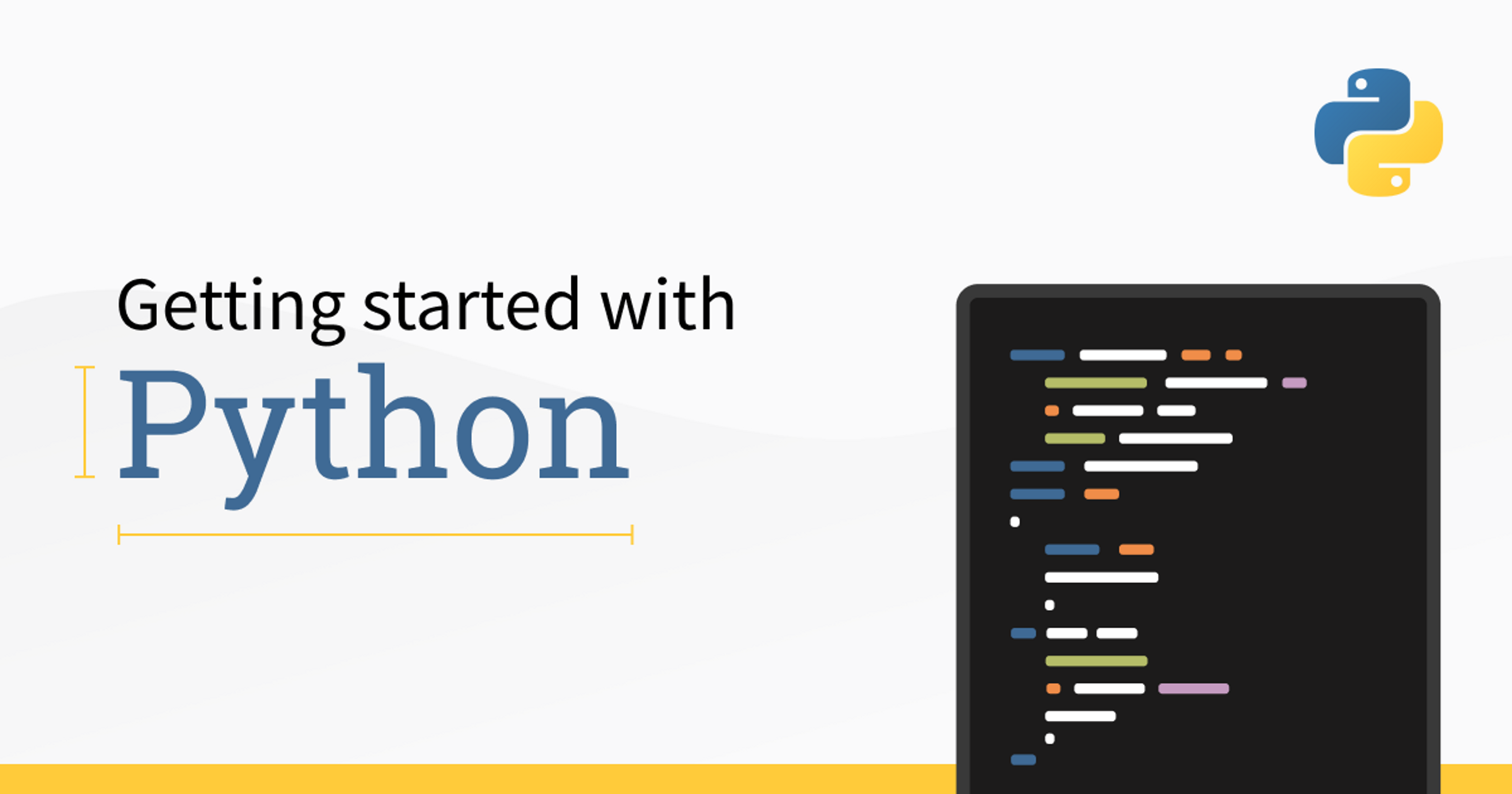
Chapter 1 - Getting Started with Python
Python is a versatile and powerful programming language known for its readability and simplicity. Created by Guido van Rossum in the late 1980s, Python has since become widely adopted across various domains due to its extensive library ecosystem and active community support.
Python finds applications in web development, data analysis, machine learning, automation, game development, desktop applications, networking, scientific computing, blockchain, and Internet of Things (IoT) projects. Its flexibility and ease of use make it an ideal choice for both beginners and experienced programmers.
Google Colab provides a convenient platform for writing and executing Python code without the need for local installations. With features like code cells, text cells, and built-in library support, Colab offers an interactive environment for learning and experimenting with Python.
Chapter 2 - Print Statement and Comments
The print statement in Python is used to display output to the console. It is often employed for basic tasks like printing messages or debugging information. In Google Colab, running a "Hello, World!" program is a simple exercise that demonstrates the print statement's usage.
Comments in Python are lines of text that are not executed by the interpreter. They serve to document code, making it more understandable for developers. Python supports both single-line comments, denoted by the '#' symbol, and multi-line comments enclosed in triple quotes (''' or """).
Chapter 3 - Indentation
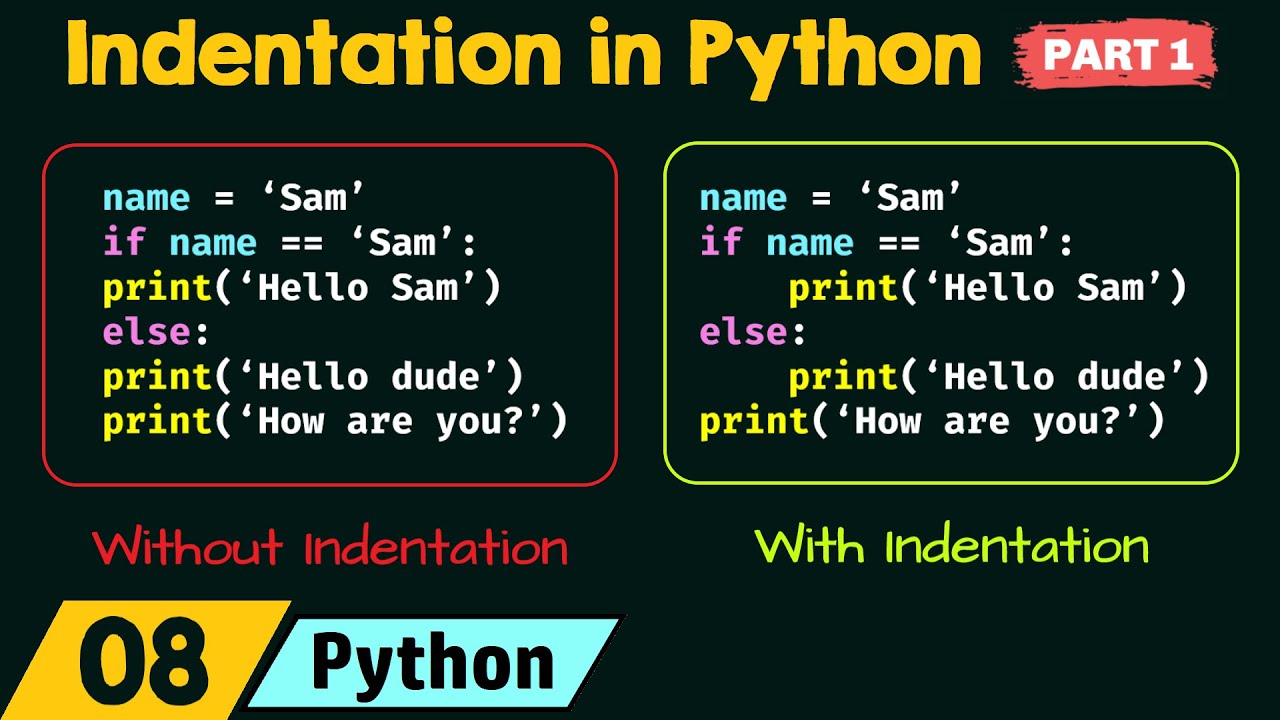
Indentation plays a crucial role in Python's syntax, defining the structure of code blocks such as loops, conditional statements, and function definitions. Unlike languages that use braces for delineating blocks, Python relies on consistent indentation for readability and clarity.
Consistency in indentation is essential to avoid errors and maintain code readability. Python raises an IndentationError if the indentation is incorrect. Using a standard of four spaces for each level of indentation is recommended.
Chapter 4 - Understanding Variables

Variables in Python are used to store data and make it accessible throughout the code. Python is dynamically typed, meaning variable types are inferred from assigned values. Descriptive variable names enhance code readability, and variables can store various data types, including integers, floats, strings, lists, tuples, dictionaries, and sets.
Variable scope defines the accessibility of variables within code blocks. Global variables are accessible throughout the code, while local variables are limited to the scope where they are defined. Python supports basic operations and provides built-in data structures like lists, tuples, dictionaries, and sets for storing collections of data.
Hands-On Exercise
Practical exercises in Google Colab and ChatGPT reinforce learning by providing hands-on experience with Python code. In Colab, exercises involve creating variables, performing arithmetic operations, working with data structures, and displaying results. ChatGPT offers interactive sessions where users can write code snippets, receive explanations, and experiment with Python concepts.
Conclusion
Python's simplicity, versatility, and extensive ecosystem make it a popular choice for programming tasks across various domains. With platforms like Google Colab and interactive sessions with ChatGPT, learning Python becomes accessible and engaging for beginners and experienced programmers alike.
- Get link
- X
- Other Apps
Comments
Post a Comment